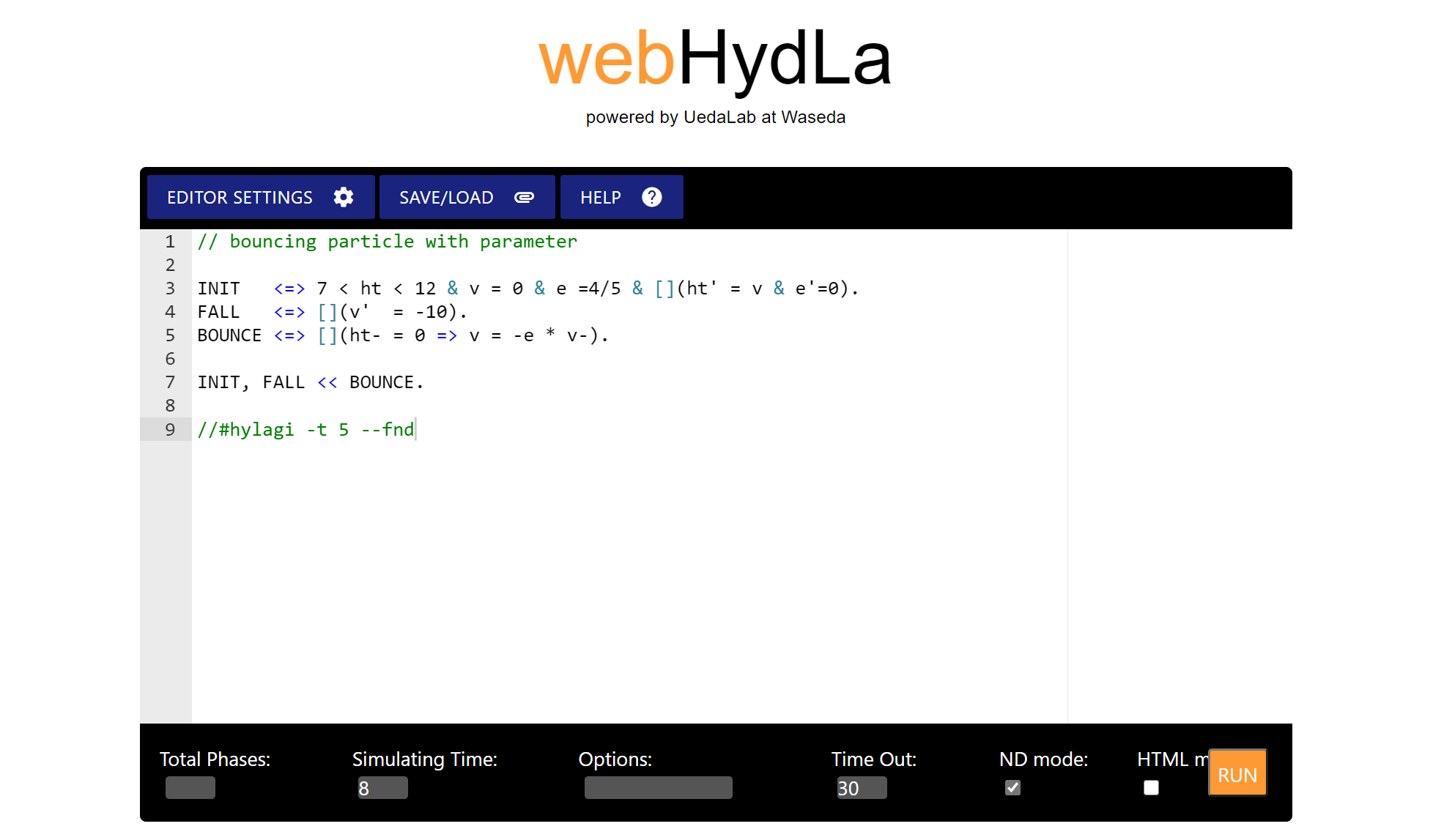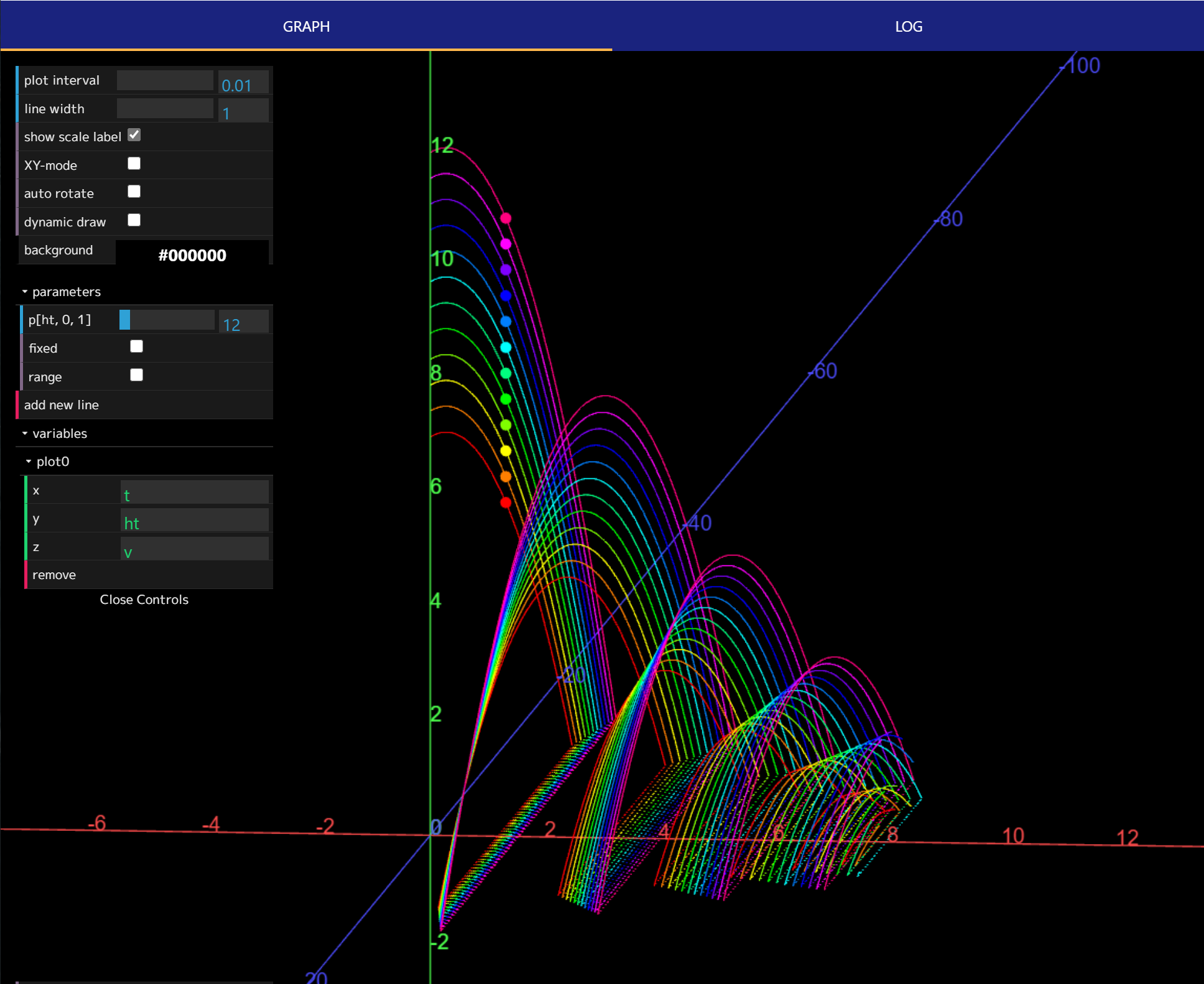webHydLa
URL †
Overview †
The features of webHydLa include
- syntax highlighting for HydLa and
- 3D visualization of trajectories.
Screenshot †
Usage †
- Edit your program on the upper frame.
- Simulate your program by pushing the red "Run" button.
- The result will be displayed in the lower frame that appear by scrolling the page.
- The number of phases and/or the period of simulation can be specified in the upper frame. Their dafault values in each model can be specified in a comment line of the model. To simulate the model for 10 phases by default, say
//#hylagi -p 10
To simulate it for 6 seconds, say//#hylagi -t 6
- The number of phases and/or the period of simulation can be specified in the upper frame. Their dafault values in each model can be specified in a comment line of the model. To simulate the model for 10 phases by default, say
- The control panel provides various parameters for visualization.
Last-modified: 2021-02-24 (Wed) 09:48:10 (1605d)